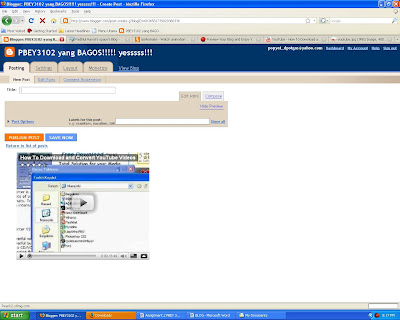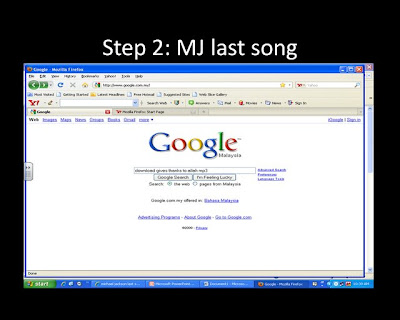So, what do like about blogging? I really like to to blog because i can share information about what i have learned in this semester besides that, i can also share my comments with my friends. It also provide the platform for me to do interactive discussion with my friends and therefore we can share our thoughts and opinions.
2. What you do not like about blogging?
The things that i do not like about blogging is I do not know on how to attract people to read this blog and thus there are less comments on my blog... it also not really can reflect my feeling in any reflection because reflection is better if it is done verbally and people can really know how you feel and thoughts if it is done verbally.
3. What have you gained from blogging eg. Language skills, improved fluency, critical thinking, improved thought processes, technology skills etc.
Blog can really help me in fostering my language fluency in writing skills because i can read other people's blogs and i can gain more knowledge on how to use the language properly....
4. How?
I think it helps me in my language, because I have the tendency to check on my work after I do my blog entries, there are also spelling correction when i do it, to self-correct and to ensure it is grammatical error-free. Critical thinking and reasoning skills does come into context when others leave comments on your blog and challenge you on some thoughts.
5. What do you like about this course?
we can do a lot of tutorials that is very useful for us in the future... i think i can also get some idea on how to exploit the use of technology in order to create teaching aids for my lesson in the classroom... i also learnt a lot of new things from this course... there are many kind of thing that i did not know before this and i get the exposure about it through this course.... it make me really eager to learn about the software, internet tools and many kind of things because i want to always stay up to date with the technology that might give big influence to us in the future.... i can also find the new way of teaching styles that i think that i can apply it in my future classroom.... i still got one and a half year before i finish my study and go out for teaching... so in 2012, i think the use of technology will widely use in the education field....
6. What you do not like about this course?
there are othing that i do not like about his course beause i love technology
7. What have you learnt from this course that you did not expect to?
i do not expect that i would learn on how to edit pictures, edit videos, edit audios because i think that we just have to download it and not to alter it
8. What have u expected but do not learn from this course?
there are nothing that i expected to learn because i am in the education course and I am a long life learner.. so i will learn everything that i could to sharpen my teaching skills...
9. On a scale of 1 – 10, please rate your computing and technological skills for both before and after undergoing the course.
i think my scale is 7 over 10 after this couse since i can use the software or everythin but i cannot use it excellently.....